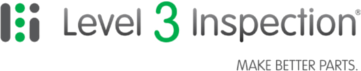Level 3 Inspection Presents:
An advanced software application for Integrated Computer Aided Inspection Processes
For a look at how it’s done, see our animated help section.
An advanced software application for Integrated Computer Aided Inspection Processes
For a look at how it’s done, see our animated help section.
DIMENSIONS™
Dimensions™ lets users create ballooned drawings faster and easier than ever before. The real power is in the reporting, with the ability to import data from any measurement device and output that data into any report format. Automatically.
Balloons™: Free Application
- Create ballooned drawings from blueprint PDF files, simply and easily.
- Import PDF blueprint/drawing
- Add balloons as overlay
- Add sequential balloons and sub-balloons, based on any spec/protocol (we have one to recommend)
- Enter requirements directly into software and automatically tie requirements to balloon, by balloon number.
- Query user for information to be used throughout reports to be generated.
- Part number
- Part name
- Serial number
- Export blank forms (MS Excel or any other format)
- AS9102 Forms 1, 2 & 3
- GE specific: eCav form
- PW specific: Risk based AS9102 form 3, 56B, 56C, RMEA and 56C deviation summary
- NetInspect
- Any custom report template you may have
- Export ballooned drawings as PDF files
- Select balloon color on export
Reports™: Individual or Site Licensed
- Inputs:
- Read inspection device or software outputs, directly into Dimensions™, for use in reporting measured data in specific forms
- Geomagic importer included
- GOM Inspect importer included
- Polyworks importer included
- Custom importers available for any measurement device or software
- Read inspection device or software outputs, directly into Dimensions™, for use in reporting measured data in specific forms
- Outputs:
- Aerospace specific forms:
- AS9102 Forms 1, 2 & 3
- GE specific: eCav form
- PW specific: Risk based AS9102 form 3, 56B, 56C, RMEA and 56C deviation summary
- NetInspect Import Template
- Custom forms
- Custom template creation available
- Output into any existing report format
- Automatically create deviation summary
- Automatically create capability or probability study, using default template or any custom template
- Ability to create and retain formulas and calculations from imported data to populate calculated measurement data directly from imported data
- Ability to specify at-risk limit by percentage
- Export color coded balloon drawing as a PDF file, with colors showing: pass/fail/at-risk
- Aerospace specific forms:
Call 772-444-7534 or email us to learn more!
Posted by